Category Colors Enabled
Turn this toggle on if you wish to select custom colors for each category. This setting is available if your combo chart contains only one series in the Series field.
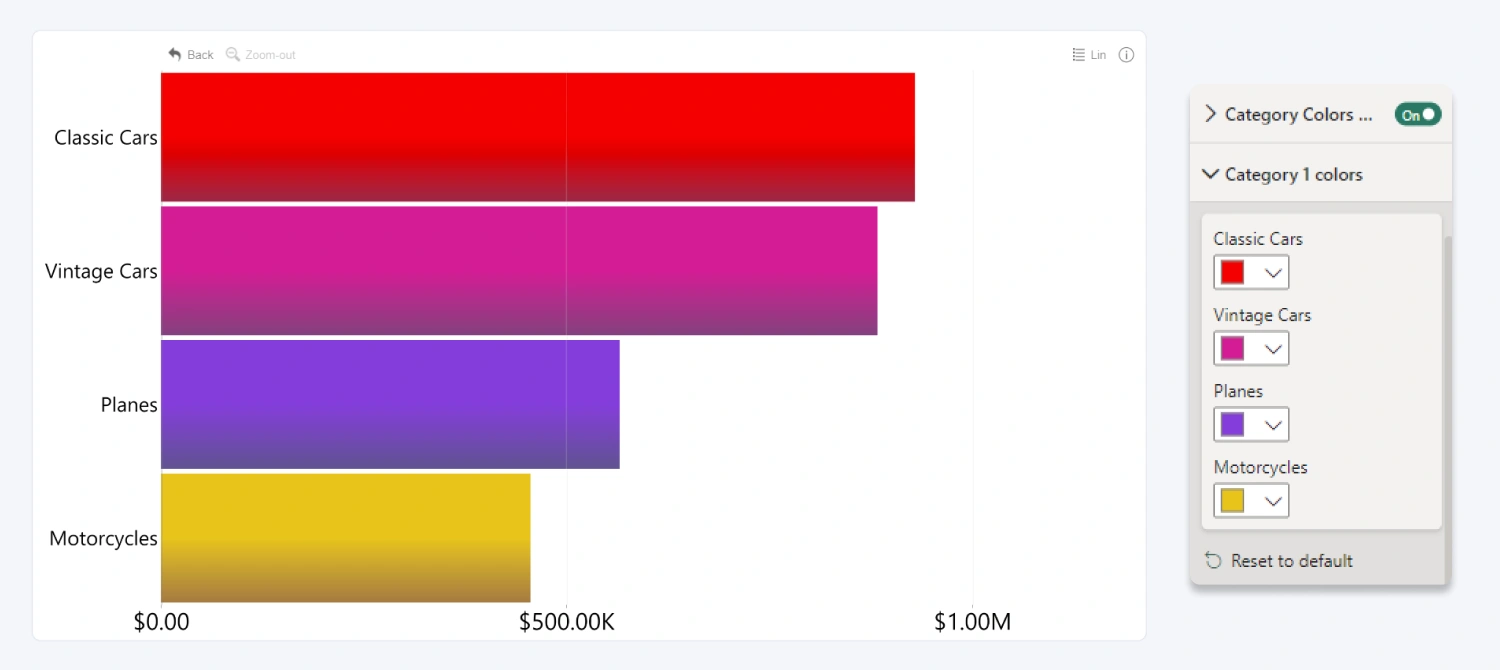
Enabling this toggle will reveal Category Colors section. Separate color settings will be available for each category on the X-Axis, and you can use the Power BI color picker to visually distinguish them. If you have added multiple columns to the Category field, an additional section (Category Colors 2, 3, etc.) will be created for each.
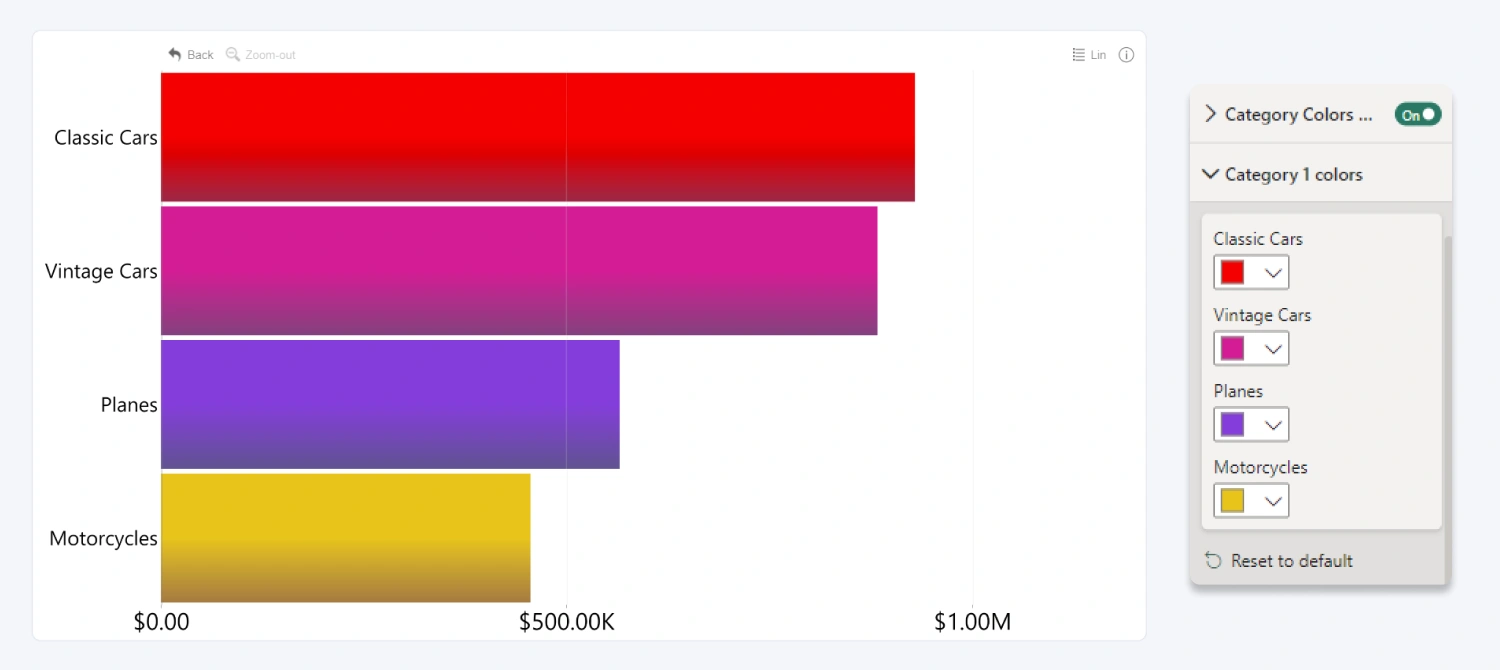
Was this helpful? Thank you for your feedback!
Sorry about that.
How can we improve it?