From Microsoft AppSource
Download and import custom visuals from Microsoft AppSource
-
Open
Microsoft AppSource
in your browser. AppSource displays a tile for each custom visual. Each tile has a snapshot of custom visual, provides a brief description and a download link. To see more details, select the tile.
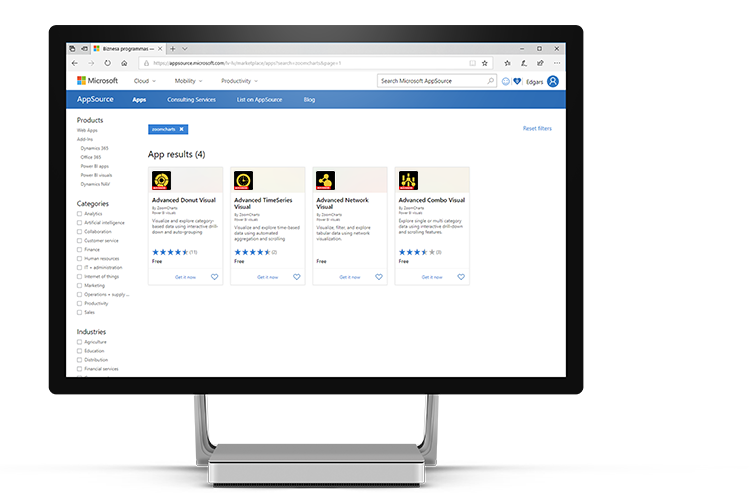
-
On the detail page you can view screenshots, videos, detailed description and more. Download the custom visual by selecting “
Get it now”.
To download the visual successfully, you will need to agree to the Terms of Use.
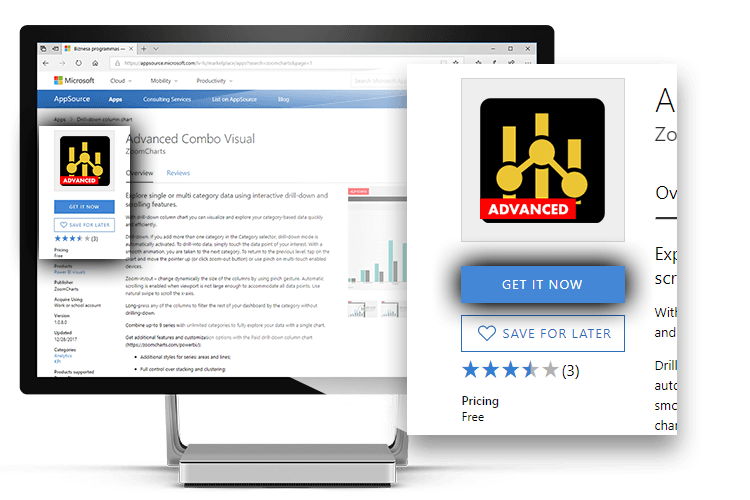
-
Click on the button to download the custom visual.
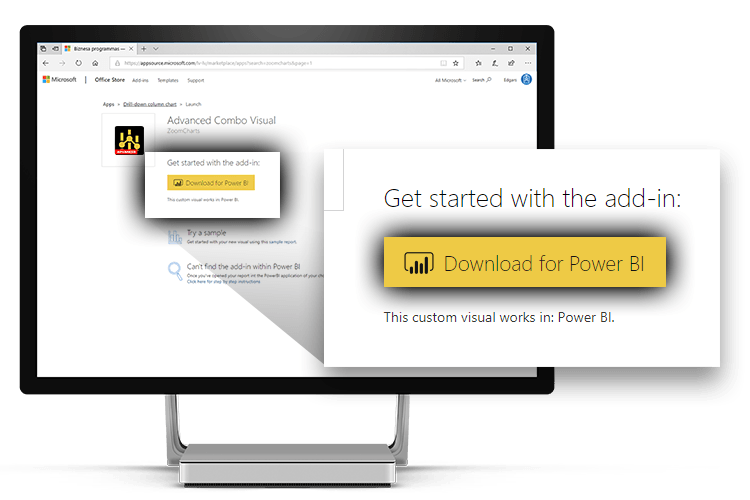
-
Import the '.pbiviz' file into your report as guided by Microsoft.
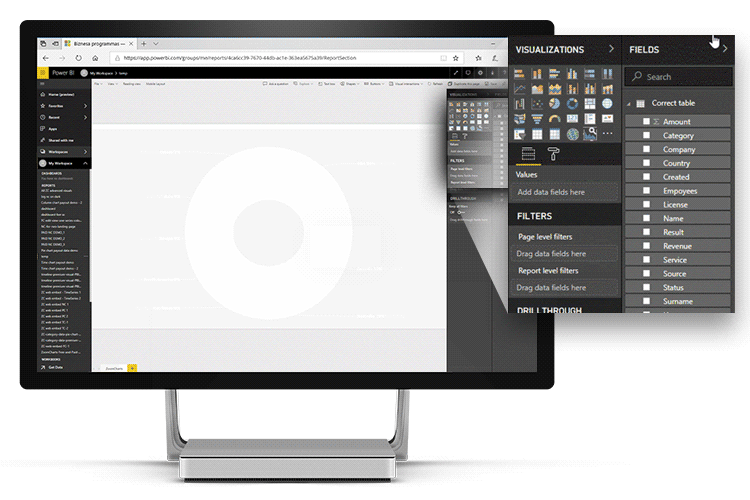
-
You can also download a sample report that includes the custom visual and showcases its capabilities.
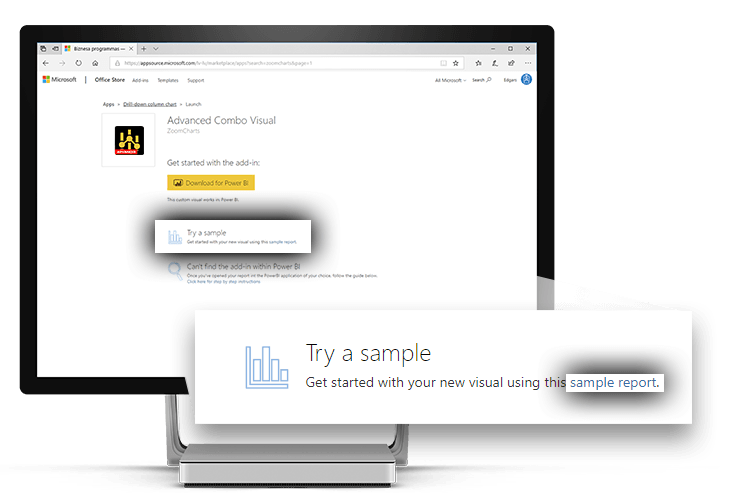
Was this helpful? Thank you for your feedback!
Sorry about that.
How can we improve it?