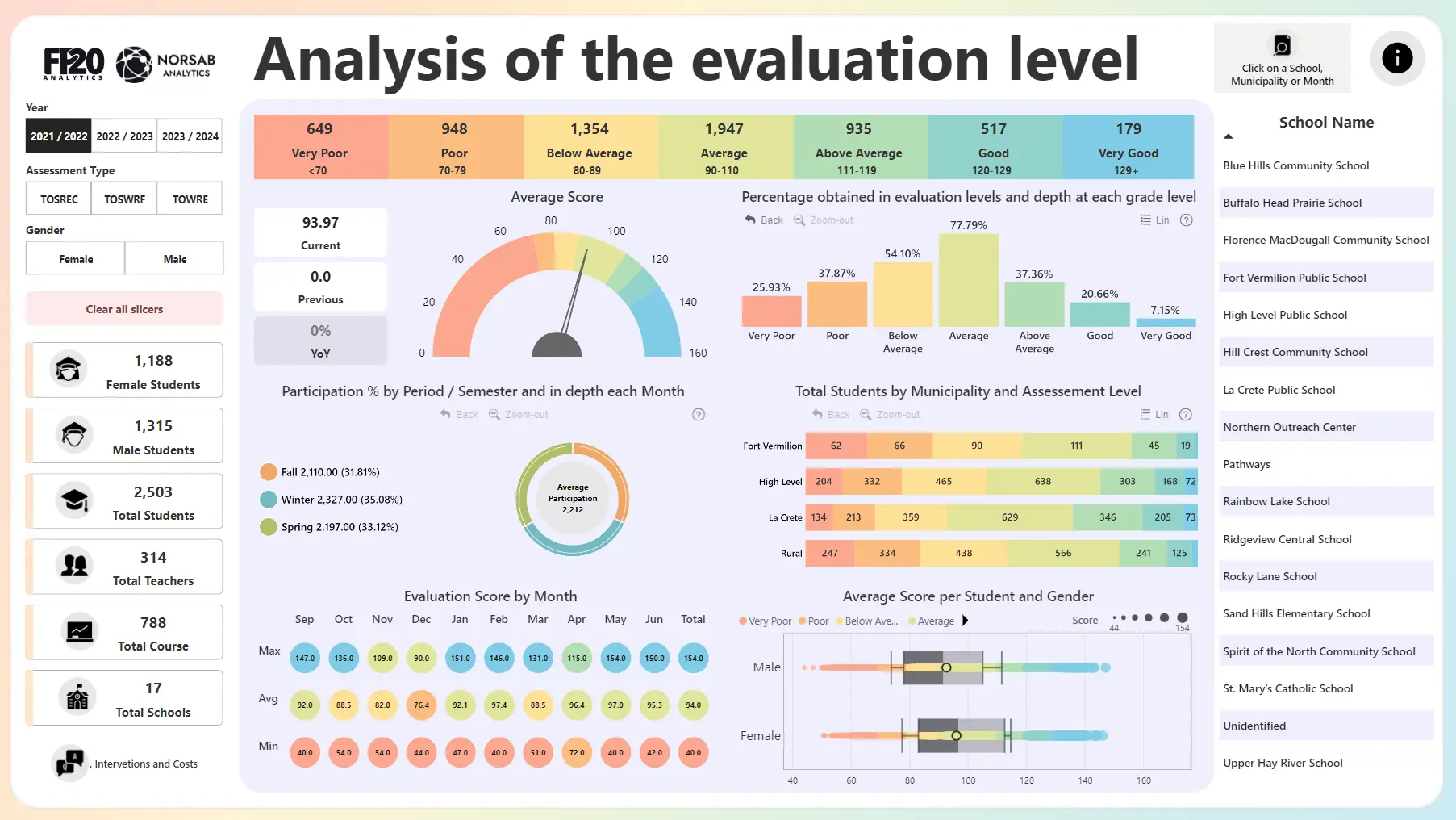36906
School Analytics Power BI Report by Norman Reynaldo Sabillon Castro
Share template with others
Summary
This report is the winning entry for the FP20 Analytics January 2024 ZoomCharts Challenge, which explored ways to use Power BI for schools. The contestant visualized the academic performance of students to see the overall evaluation level and trends over time, and identify students, classes or schools that need attention or additional resources.
This school analytics Power BI report provides an all-encompassing overview in the initial view, while allowing the user to quickly and easily drill down for deeper insights with the use of thoughtfully placed slicers and cross-filtering visuals. This report is intuitive to use and easy to read, making data-driven education data analysis accessible even to users without a background in Power BI.
This Power BI education analytics report is based on the challenge submission with minor refinements by the ZoomCharts team. See the original submission here.
How To Use This Report Template
To interact with this Power BI report, simply click any active elements directly on the charts. Download this report to see all the settings, formulas, and calculations. Try it out with your own data by making a few adjustments.
ZoomCharts visuals used
Need help?
Send your question to ZoomCharts assistant, and we will respond to you as soon as possible.
Contact UsMobile view allows you to interact with the report. To Download the template please switch to desktop view.

ZoomCharts Academy
Learn ZoomCharts with experts and become certified!
Go to Academy!
Was this helpful? Thank you for your feedback!
Sorry about that.
How can we improve it?