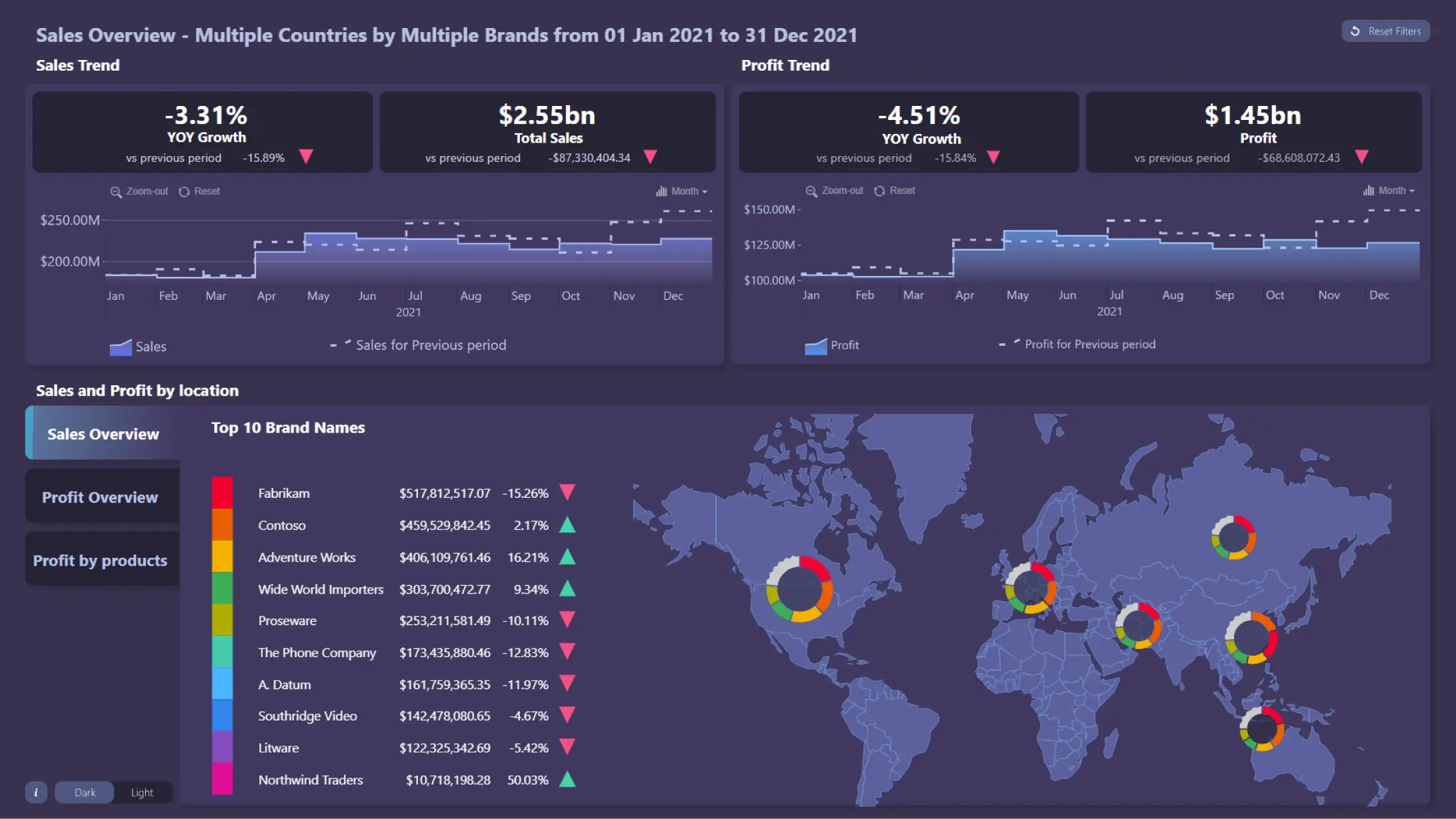60773
Sales Overview Report
Share template with others
Summary
This Power BI executive dashboard depicts various essential aspects of sales data in a single report page, letting you easily find insights and follow your current sales strategy is performing.
With this Power BI sales dashboard example, you can compare overall Sales and Profit trends and map their results by region using the Drill Down Map PRO visual, giving the sales data an additional geographical context.
To filter the data further, switch between the 3 tabs to see how these Top 10 brands perform regarding their sales, profits, and profits by product, and watch as the filter is immediately applied to the entire report. You can also use the donut charts on the map to filter out products by their respective brands.
Key Features
- Drill Down Map PRO visualizes location-based data and lets you cluster data using pie/donut charts.
- Drill Down Timeline PRO lets you visualize and drill down time-based data.
- On-chart interactions.
- Cross-chart filtering.
- KPI cards.
- Dynamic titles that help navigate your drill down level.
- Reset button for the entire report and each visual.
- Dark/light theme switch.
How To Use This Free Executive Dashboard Template for Power BI
To interact with this Power BI Sales Overview report, simply click any active elements directly on the charts. If you need additional help, press I in the bottom left corner for an informational overlay to appear.
Download this report to see all the settings, formulas, and calculations. Try it out with your own data by making a few adjustments.
Author:ZC
ZoomCharts visuals used
Need help?
Send your question to ZoomCharts assistant, and we will respond to you as soon as possible.
Contact UsMobile view allows you to interact with the report. To Download the template please switch to desktop view.

ZoomCharts Academy
Learn ZoomCharts with experts and become certified!
Go to Academy!
Was this helpful? Thank you for your feedback!
Sorry about that.
How can we improve it?