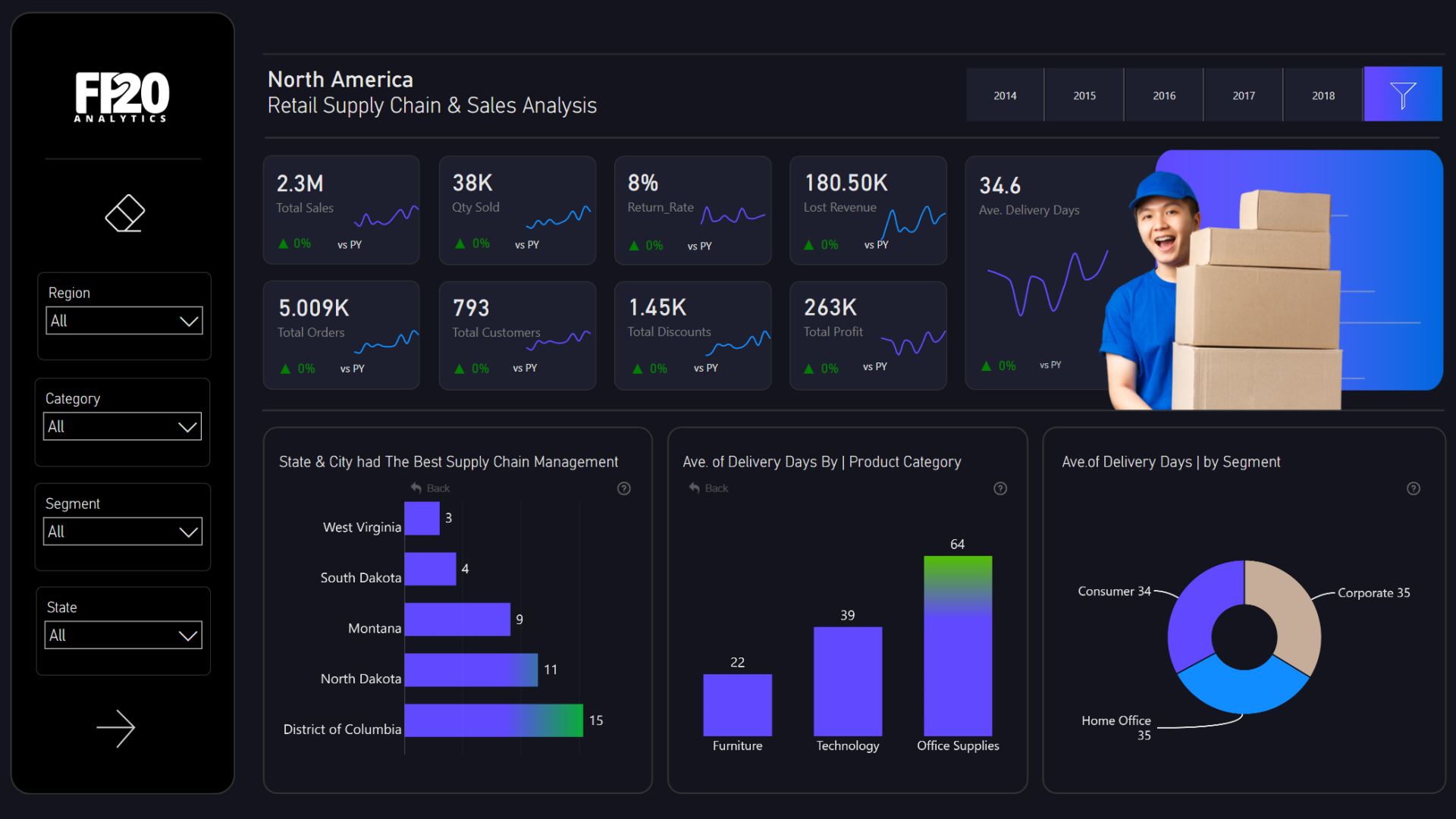27005
Retail Supply Chain & Sales Dashboard for Power BI by Wejdan Alalawi
Share template with others
Summary
This Power BI retail dashboard was one of the top entries for the FP20 Analytics October 2023 ZoomCharts Challenge. The contestant visualized a challenge dataset of sales data for a North American retail network.
By combining a striking visual style that catches the user’s eye and a thoughtfully placed collection of KPI cards, this report instantly provides a comprehensive overview at the first glance. Data can be quickly filtered with the slicer panel on the left side, or by interacting with Drill Down Visuals. The second page contains additional insights.
This Power BI dashboard for supply chain is based on the challenge submission with minor refinements by ZoomCharts. See the original submission here.
How To Use This Report Template
To interact with this Power BI report, simply click any active elements directly on the charts.
Download this report to see all the settings, formulas, and calculations. Try it out with your own data by making a few adjustments.
ZoomCharts visuals used
Need help?
Send your question to ZoomCharts assistant, and we will respond to you as soon as possible.
Contact UsMobile view allows you to interact with the report. To Download the template please switch to desktop view.

ZoomCharts Academy
Learn ZoomCharts with experts and become certified!
Go to Academy!
Was this helpful? Thank you for your feedback!
Sorry about that.
How can we improve it?