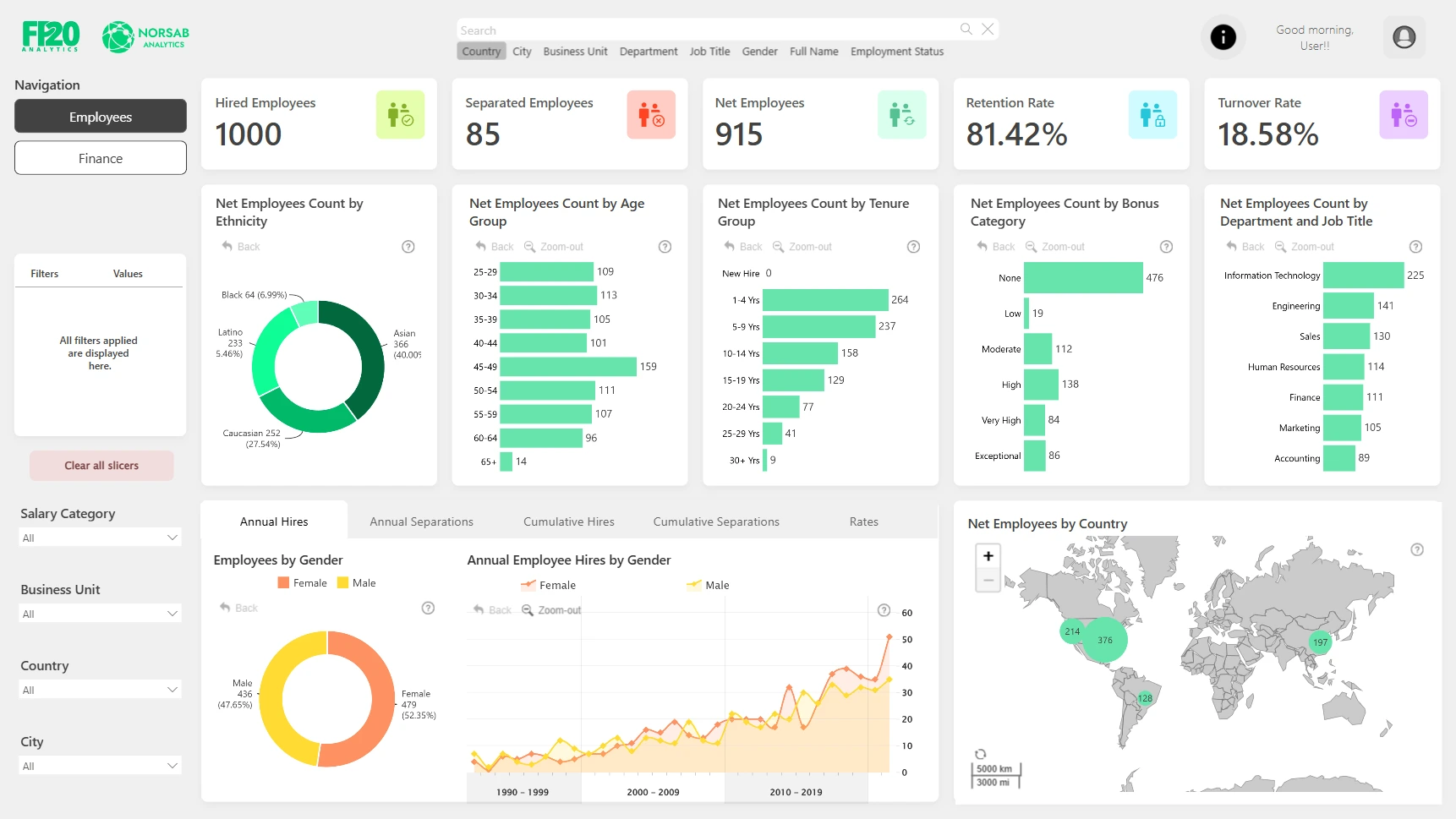71882
HR Analytics Dashboard by Norman Reynaldo Sabillon Castro
Share template with others
Overview
The HR Analytics Dashboard is an interactive Power BI dashboard developed for the FP20 Analytics April 2024 ZoomCharts Challenge. This dashboard offers a comprehensive suite of HR metrics, providing HR professionals with a powerful tool to gain actionable insights into workforce trends, salary distributions, employee demographics, and retention metrics.
With this HR dashboard, users can dive into salary disparities, hiring and separation trends, and long-term employee retention. By bringing all these elements together, the HR Analytics Dashboard empowers strategic planning and data-driven decision-making in human resources management.
This example dashboard is based on a challenge submission, enhanced by the ZoomCharts team to demonstrate our powerful Power BI drill-down visuals. See the original submission.
Key Features and Insights
- Salary Analytics: Explore detailed salary breakdowns by department, tenure, and demographic, revealing insights into pay equity and workforce compensation trends.
- Employee Demographics: Visualize employee diversity metrics, including age, gender, and experience levels across teams.
- Trend Analysis: Identify patterns over time in hiring, retention, and separations, equipping HR leaders with the tools needed to optimize workforce strategies.
- Interactive Visuals: Built with ZoomCharts’ drill-down technology, this dashboard allows users to navigate complex data intuitively, empowering them to uncover insights seamlessly.
How to Use the HR Analytics Dashboard
Interact directly with any chart element for a deeper look into specific HR metrics. Download the template to access our detailed settings, formulas, and calculations. Customize the dashboard to visualize your own data, enabling you to adapt the insights to your organization’s unique HR needs.
ZoomCharts visuals used
Need help?
Send your question to ZoomCharts assistant, and we will respond to you as soon as possible.
Contact UsMobile view allows you to interact with the report. To Download the template please switch to desktop view.

ZoomCharts Academy
Learn ZoomCharts with experts and become certified!
Go to Academy!
Was this helpful? Thank you for your feedback!
Sorry about that.
How can we improve it?