Location of the toolbar
Choose how the toolbar is displayed within the visual’s viewport
in relation to the chart.
- Inside: The toolbar buttons will overlay the chart. This setting will not move or resize the chart or other elements of the visual. May cause usability issues if the buttons overlap with other interactive elements (such as columns that reach the end of the y-axis).
- Outside: The visual will dedicate a separate area for the toolbar to ensure that the buttons do not overlap with the chart or other elements of the visual. This setting will move and/or resize the chart and other elements to make room for the toolbar.
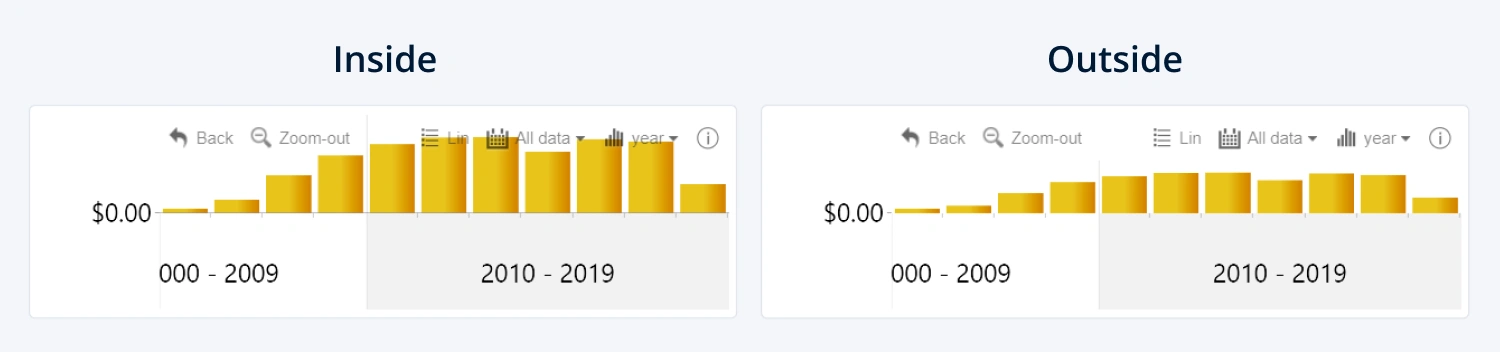
Was this helpful? Thank you for your feedback!
Sorry about that.
How can we improve it?