Layout
Drill Down Network PRO provides a choice between multiple different layouts for node arrangement:
- Dynamic: Force-directed layout that uses all available space.
- Big Data Dynamic: Force-directed layout optimized for larger datasets.
- Hierarchy: Places nodes top-down based on their hierarchy.
- Radial: Places parent nodes in the center, with child nodes branching outwards.
- Static: Disables automatic repositioning and node physics simulation. Intended for users to create their own layouts and save state.
You can choose the default layout for your network chart using the Initial Mode setting. It will be applied on the initial load of the chart.
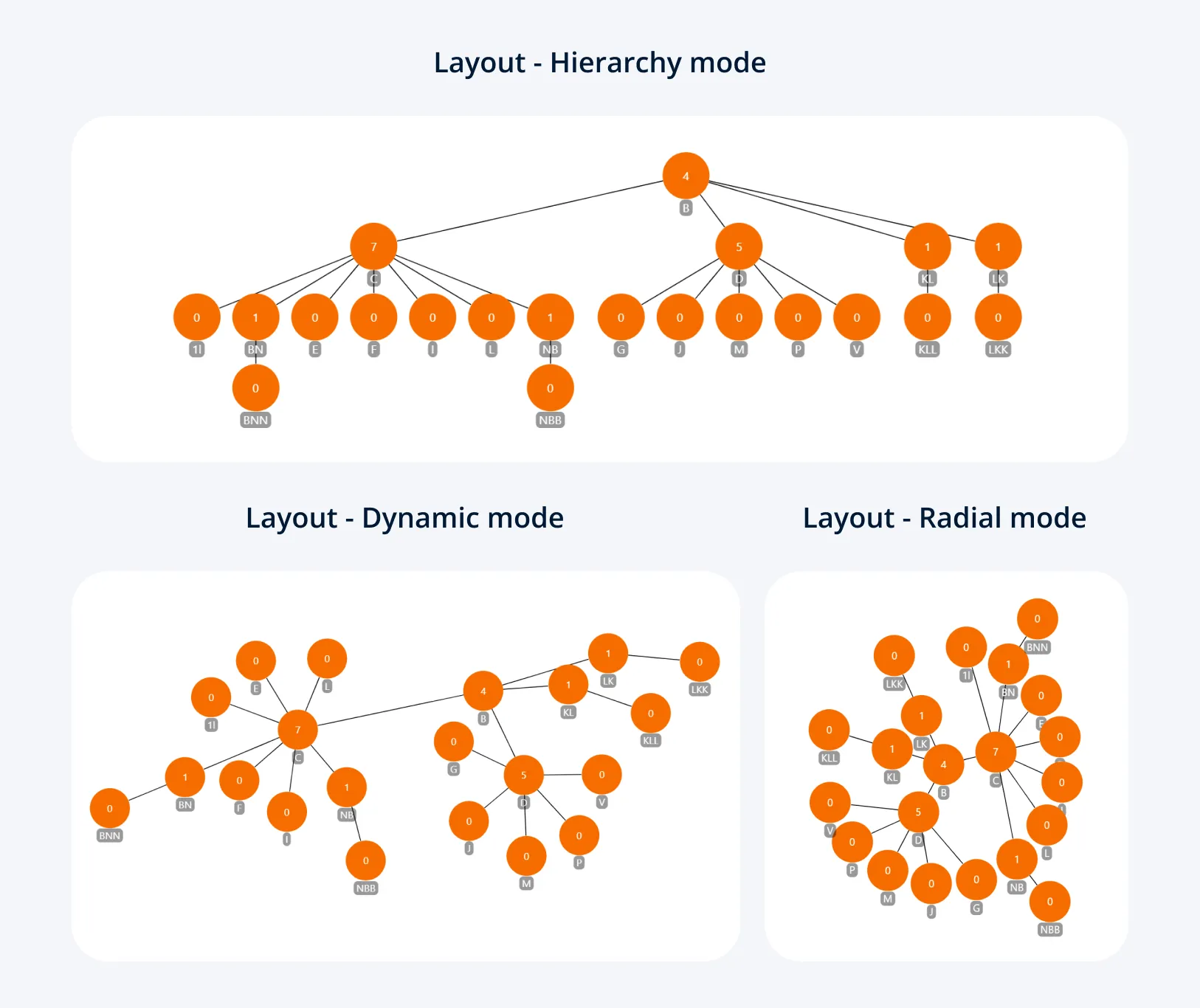
Below, there are five toggles – Layouts in Toolbar – one for each of the available layout options. Each toggle that you have enabled will be available as a layout option in the toolbar. The user will be able to switch between the enabled layouts on-the-fly to suit their preferences. If neither toggle is enabled, the Layouts menu will not be available in the toolbar and only Initial Mode will be available to the user.
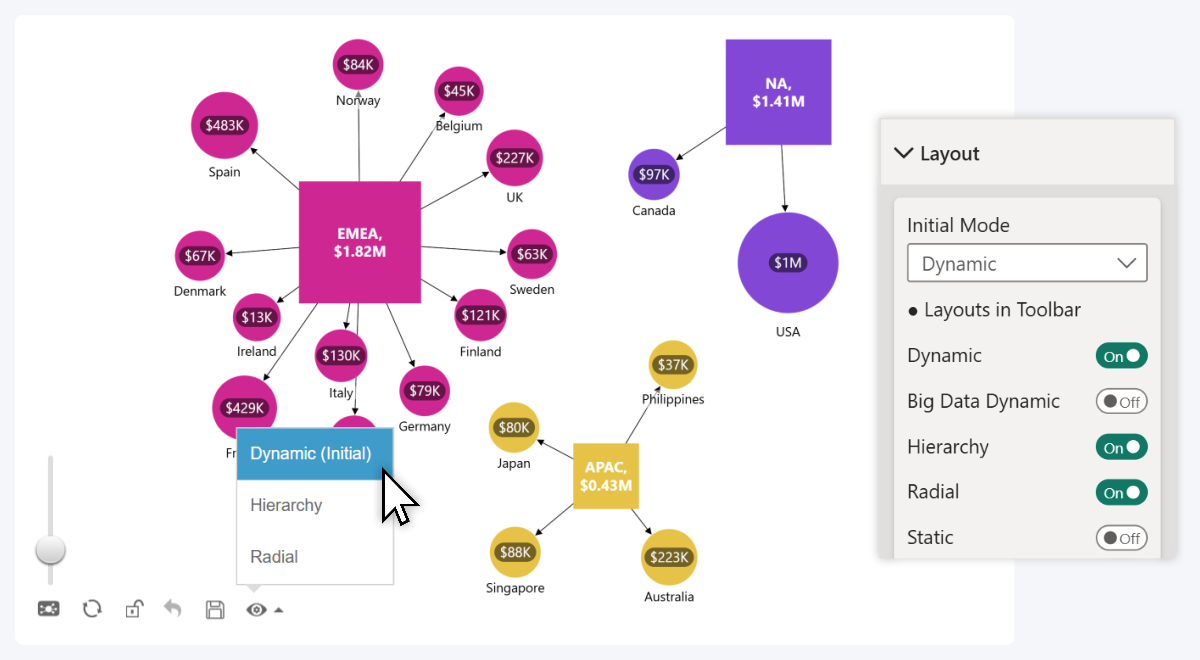
Certain layouts have specific settings that will be revealed once you have set them as Initial Mode or enabled their toggles for use in the toolbar.
Hierarchy:
Radial:
Was this helpful? Thank you for your feedback!
Sorry about that.
How can we improve it?