Jan 09, 2015
How to use Facet Chart - Legend
Take your presentations to the next level with interactive representations of your data, which makes it easy and efficient to understand, analyze, and present...


Take your presentations to the next level with interactive representations of your data, which makes it easy and efficient to understand, analyze, and present...
Legend is a new feature of ZoomCharts’ advanced data visualization Facet Charts tool that is being used in a variety of industries, including science, medicine, business, law, administration, information technology, transportation, media, marketing, engineering, consulting, education, and more.
- Chart legends make identifying data with a quick glance very easy
- Users can show or hide data series with a simple click
- Information is organized and accessible
Step 1 Tap on a legend item to temporarily hide a particular series of data from the chart. The legend will display this series of data as greyed-out.
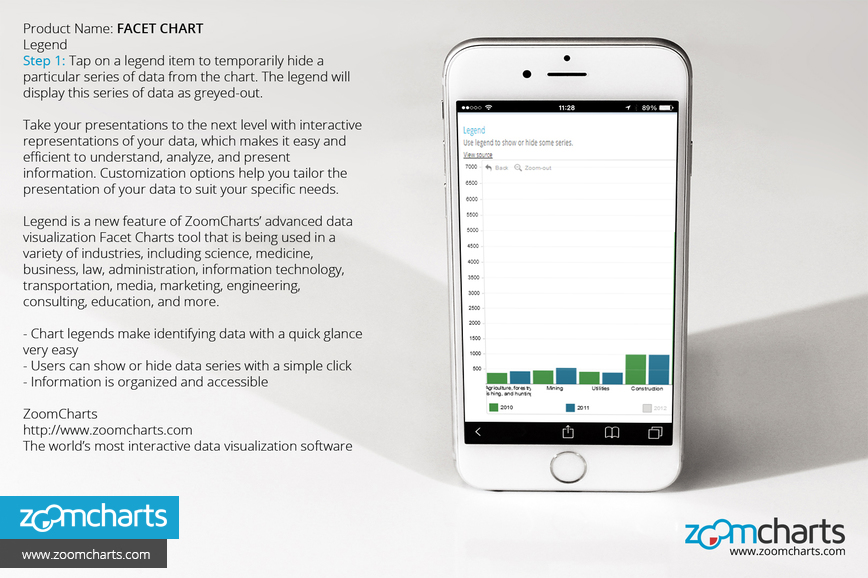
Step 2 Tap on the legend item again to reveal the data. The data becomes visible in the legend as well.
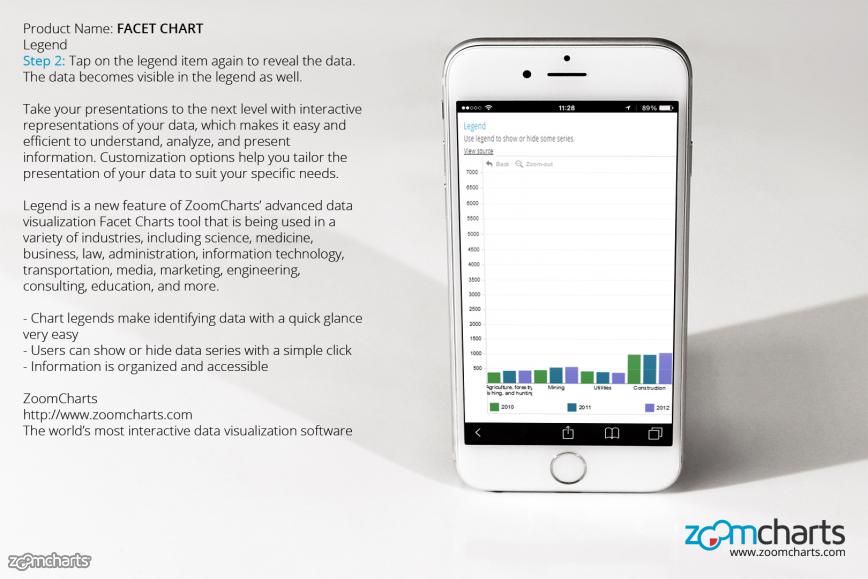
Step 3 You can show or hide any combination of data.
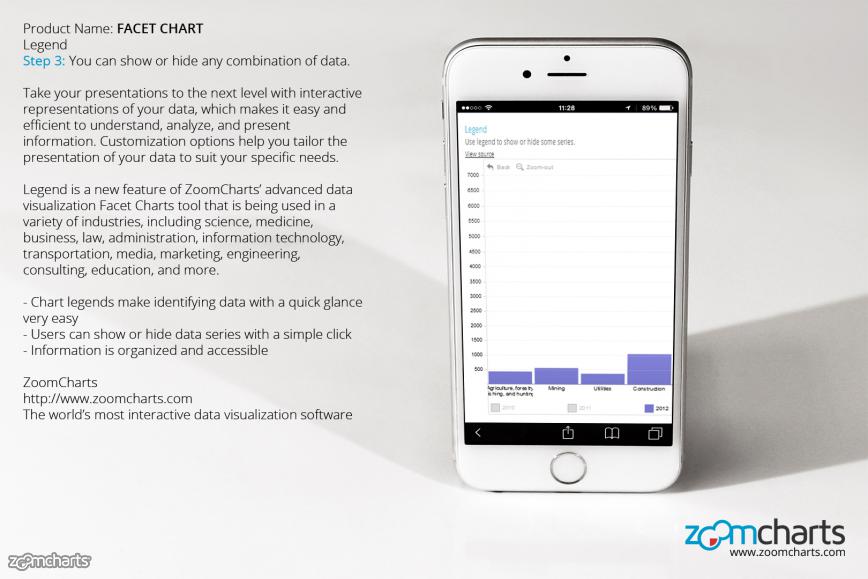
Step 4 Further visualization options include clicking on items to expand data, and up and down mouse swipes to zoom in and out of data.


Want more info like this?
Subscribe to our newsletter and be the first to read our latest articles and expert data visualization tips!





