Show Threshold (2, 3, 4)
Drill Down Combo PRO supports up to four different thresholds on the same chart. By default, only one threshold will be enabled, but you can add additional thresholds by activating their toggles.
Enabling each threshold will reveal an additional set of customization options that function exactly the same as Threshold 1 settings. This way, you can configure each threshold independently.
Each of these configuration settings will be marked with the specific threshold’s number for clarity (for example, Value Type 1 for the first threshold or Value Type 2 for the second threshold).
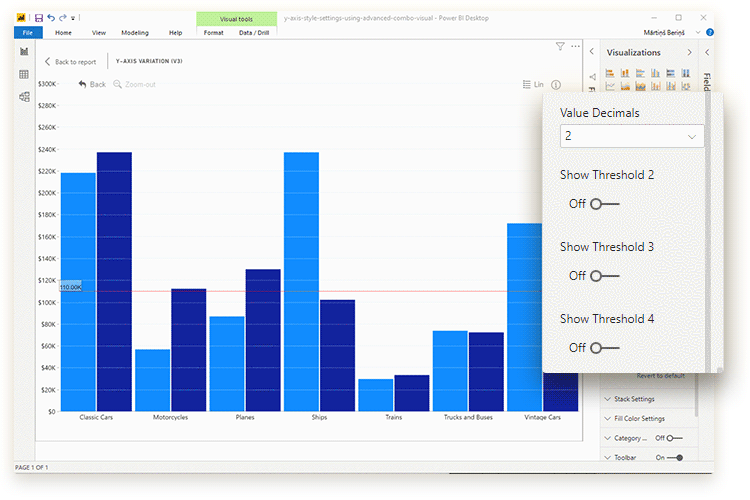
Was this helpful? Thank you for your feedback!
Sorry about that.
How can we improve it?